Breadcrumb
LC Alerts
What is LC Alerts?
LC Alerts is Louisburg College's emergency alert system. This program allows for students, faculty, and staff to be notified in the case of a weather, medical, or safety emergency on campus.
LC Alert emergency notification messages may be sent via four different modes of communication:
- Text messages to mobile phones and other text-based devices (recommended)
- Voice messages to home, work, and/or mobile phones
- Written messages to email accounts
- Messages to receiving devices for the hearing impaired
Signing Up and Logging In
Log in to verify or add a contact number to receive text alerts. If you have not signed-up for LC Alerts, please follow the video instructions or the steps below.
The LC Alerts Portal Link can be accessed here.
| Step One: |
Go to the LC Alerts Portal. Click "Sign Me Up!" In the bottom right corner and fill in the required information. |
| Step Two: |
Check your LC email for a "Blackboard Connect: Account Activation" email. This may take several minutes. Click on the link provided. Answer the security questions and click "Save". |
| Step Three: | Login to your LC Alerts account. |
| Step Four: |
In the first prompt box, type the LAST Five digits of your Student ID number or enter your Employee ID found in ADP. In the second prompt box, type your Louisburg College email address. Click "Associate" when done. |
| Step Five: | Follow the on-screen instructions to add/update your contact information and add a phone number to receive emergency text notifications. |
Need help signing up? Contact lcalerts@louisburg.edu or Student Life.
Employees needing assistance logging in should contact Human Resources or lcalerts@louisburg.edu.
Updating regularly is strongly encouraged.